This soft-keyboard enables any app to capture and process data from arbitrary Bluetooth devices. BluePiano works as a so-called Bluetooth keyboard wedge: in addition to manual typing or voice input, this keyboard is able to receive and process data from external Bluetooth devices (e.g. barcode scanners, Bluetooth scales, Raspberry Pis, any data collection, measurement- or scientific equipment supporting the Bluetooth Serial Port Profile / Bluetooth SPP). App modifications are not required.
DATA ACQUISITION
The received data is immediately converted into virtual keystrokes, which are then forwarded to the currently active input field of your target app. Voilà - the data appears in your app as typed by yourself. Another benefit of BluePiano is the capability to scan barcodes with the built-in camera scanner and its ability to read NFC tags. Again – the scanned data is inserted into the active app like keyed in by the user.
FREE DEMO
Just give it a try and test the free demo version. The free version displays a demo text in random intervals. You may upgrade to the full/paid version at any time.
FEATURES
◾ Ensures automated, fast and accurate data collection
◾ Works with almost any target app
◾ Data acquisition without copy/paste or manual typing
◾ Reduces typing efforts and input errors
◾ No modifications of the target apps are required
◾ Compatible with all Bluetooth devices supporting the serial port profile (SPP, RFCOMM)
◾ Built-in camera barcode scanner
◾ Built-in NFC tag reader
◾ State-of-the-art keyboard layout
◾ Multiple input languages, voice input, word suggestions, dictionary support
◾ Advanced features like swipe to scan (ideal for operation with work gloves)
◾ Fully customizable
◾ Device-command support (send trigger sequences to external devices)
◾ Always show keyboard option
SUPPORT
In case of problems, questions or requests please contact our free support: support@tec-it.com (mail) / TECITSupport (Skype).
+ migrate InApp Billing to Play Billing Library
+ update app icons
+ allow file access in Android 10.
+ migrate InApp Billing to Play Billing Library
+ update app icons
+ keyboard source code is now based on LatinIME version 9.0.0
+ improved handling of Bluetooth connections (bugs fixes, stability, improved messages, ...)
+ improved stability of In-App Billing environment
+ bug fixes and performance improvements
+ ready for Android 8 (Oreo)+ new placeholder for upper-case input+ improved in-app billing+ license bug fixed+ bug and crash fixes
+ improved Quicktext and macro functions (key by key option)+ new placeholders: copy, paste, volume up/down/mute, phone call, delete (Del-key)+ bug and crash fixes
Updated keyboard behaviour simulation rules (already existing rules are not changed):+ For browsers like Chrome or Firefox, the DOWN key is not appended to the data anymore. If you need to advance to the next input field of a web-page automatically, append the ${TAB} placeholder.+ Opera support was removed, scanning barcodes or NFC tags into Opera is not possible+ Added a rule for scanning into Microsoft Excel on existing installations
V 2.0.0:+ redesigned from scratch+ based on Google keyboard layout+ adjustable device commands for Bluetooth devices+ adjustable text modules+ integrated barcode camera scanner+ integrated NFC reader+ many new data modifiers+ many other useful options (clipboard, swipe to scan, adjustable scanner keys, use soft- and hardware keyboard simultaneously, password protection, etc.)V 2.0.1+ improved in-app billing+ enhanced permission system+ various bug fixes+ crash fixes
+ redesigned from scratch+ improved usability+ enhanced Bluetooth connectivity+ based on Google keyboard layout+ adjustable device commands for Bluetooth devices+ adjustable text modules+ integrated barcode camera scanner+ integrated NFC reader+ many new data modifiers+ supports in-app purchases+ current Android permission system+ many other useful options (clipboard, swipe to scan, adjustable scanner keys, use soft- and hardware keyboard simultaneously, password protection, etc.)


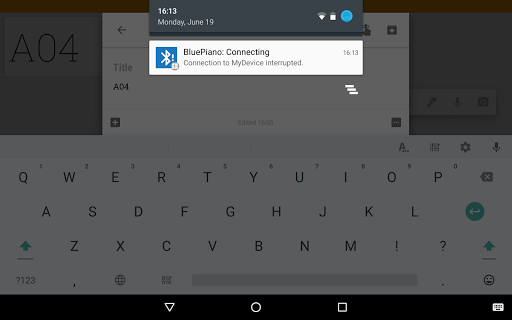
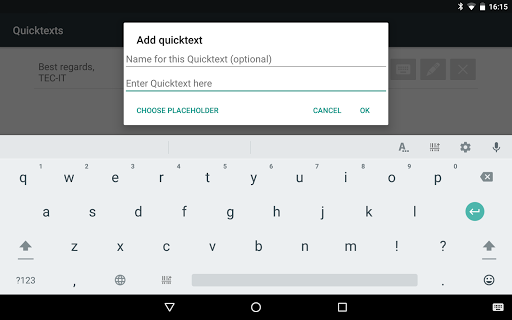
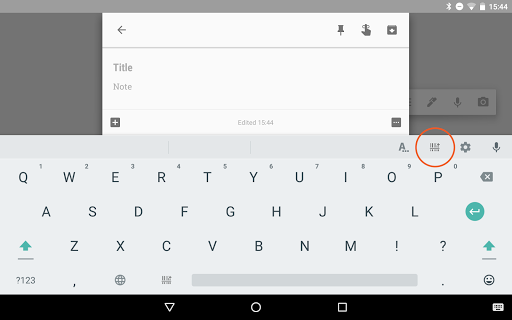
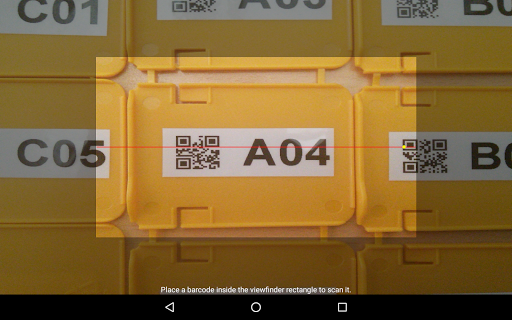
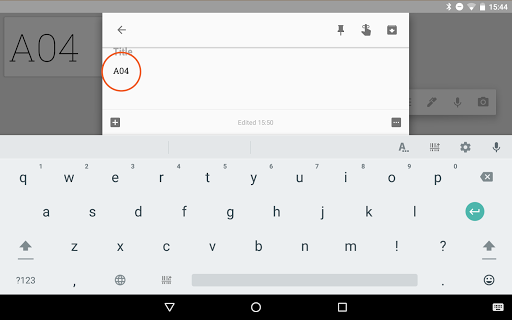
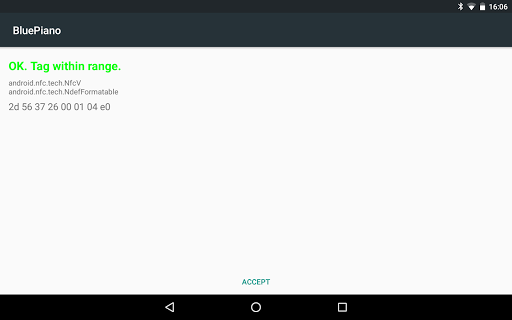
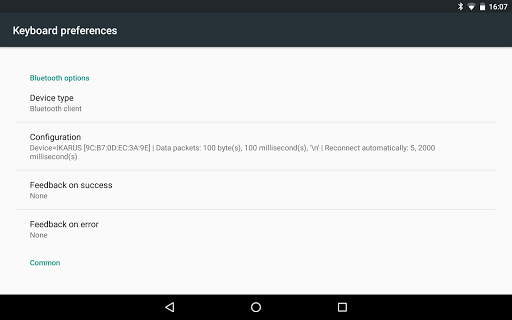
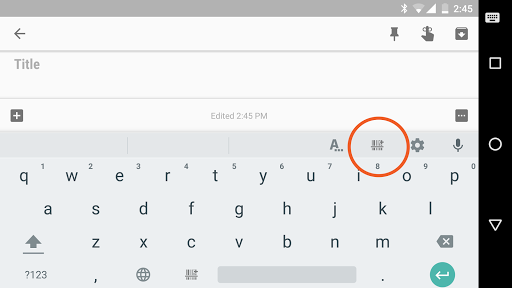
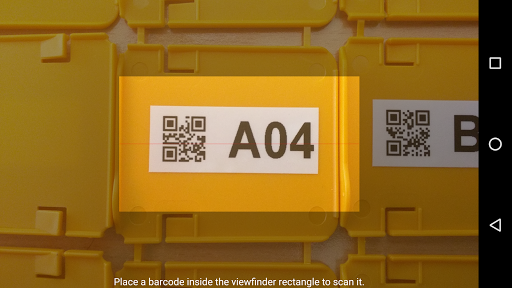
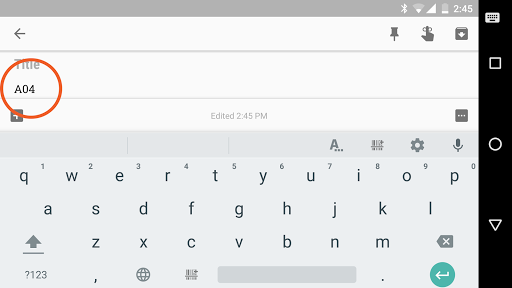
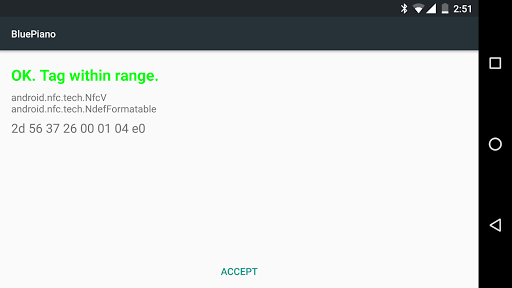
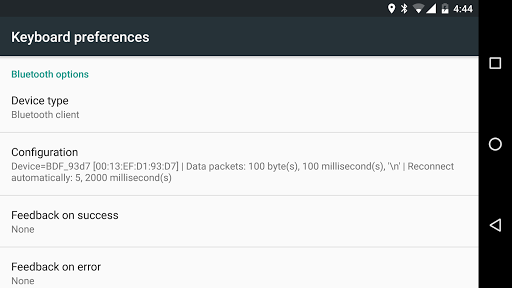
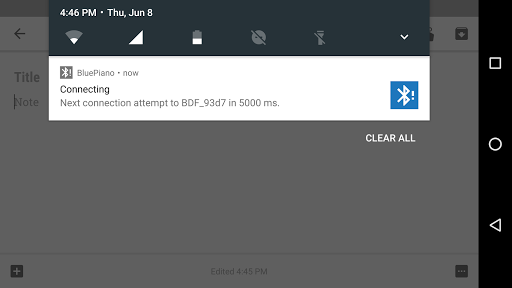
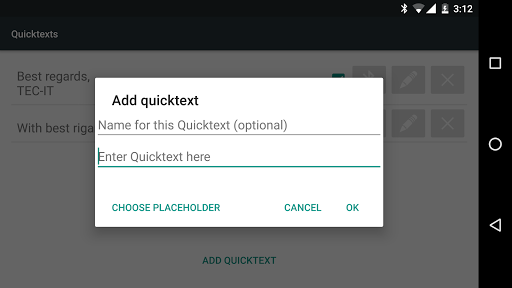
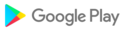






















![icon Root/Super Su Checker Free [Root]](https://img.apk.cafe/img:bz03cHN3ZjYmbD00NzgmaD1wbmcmZj1HbGk5MCZpPTA)















































